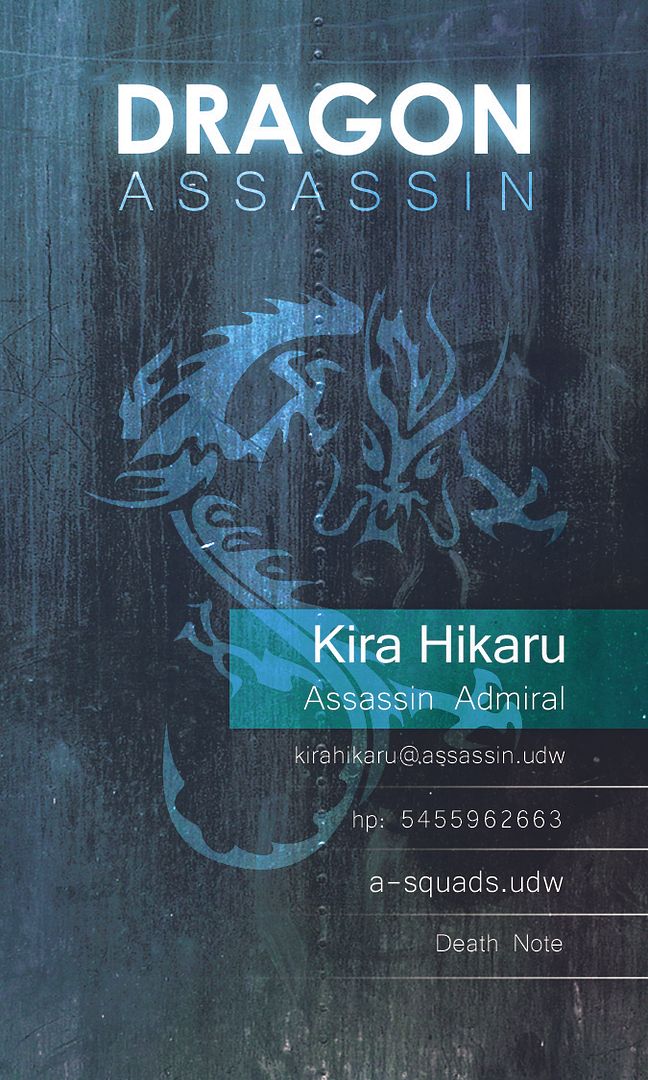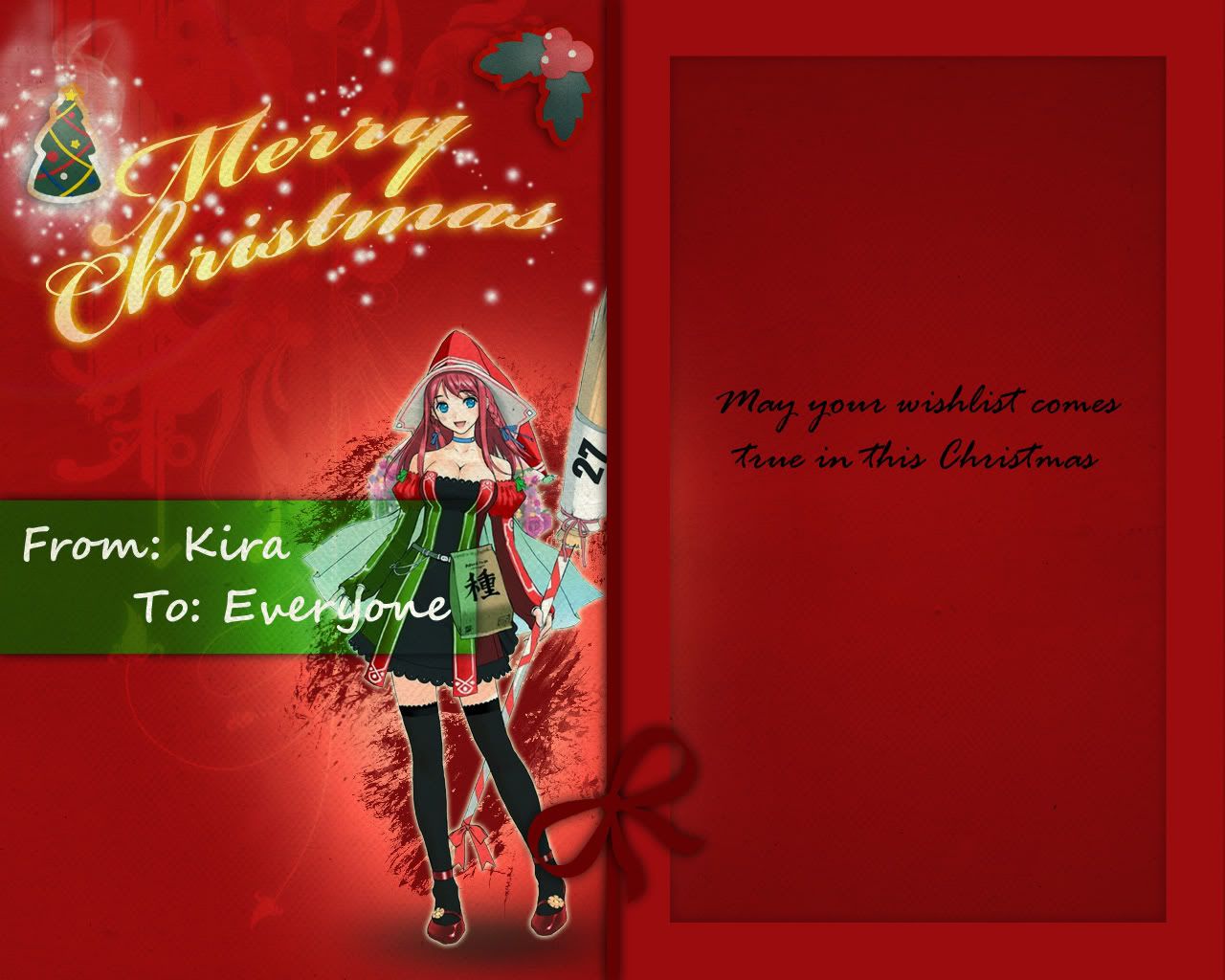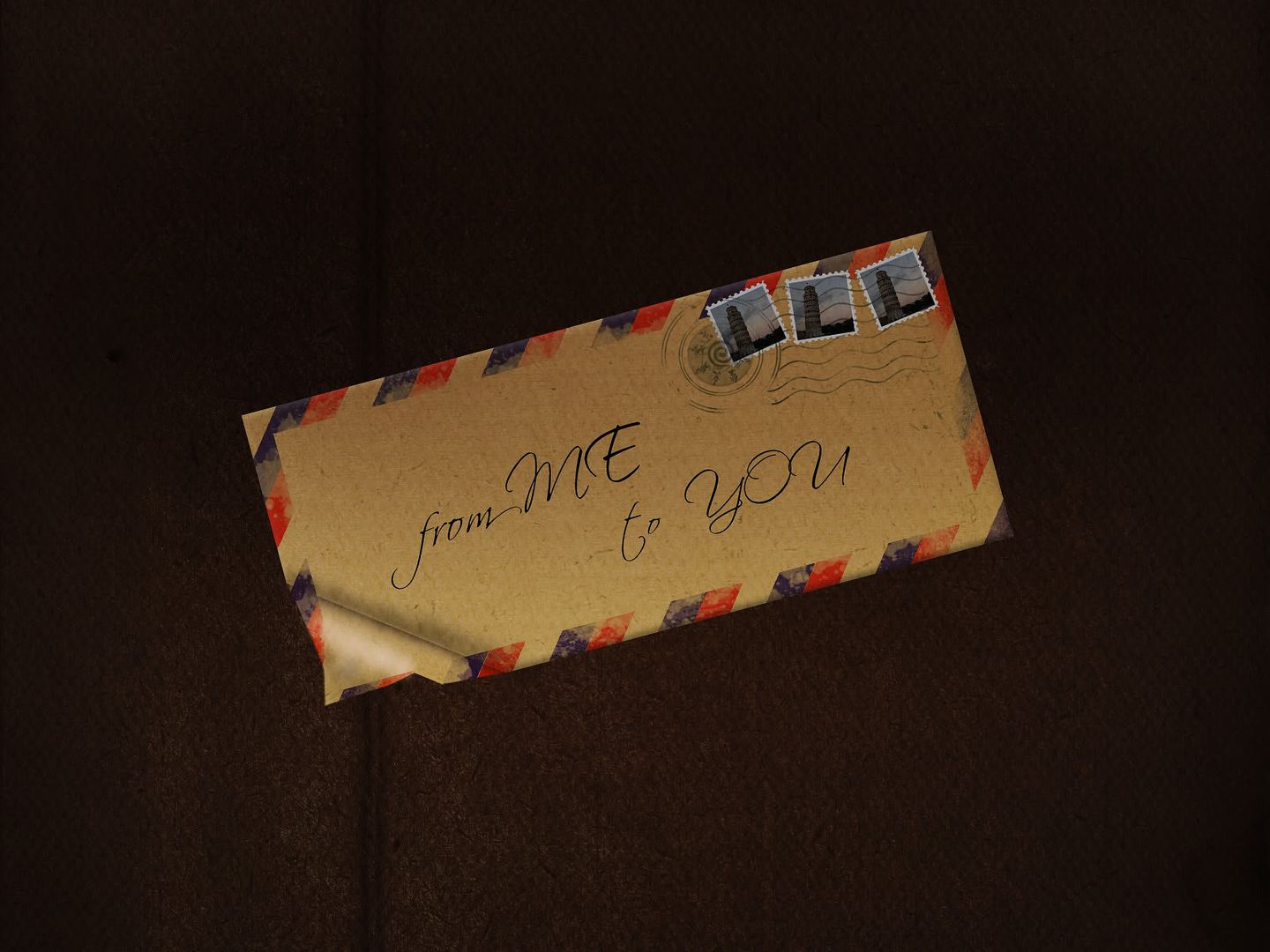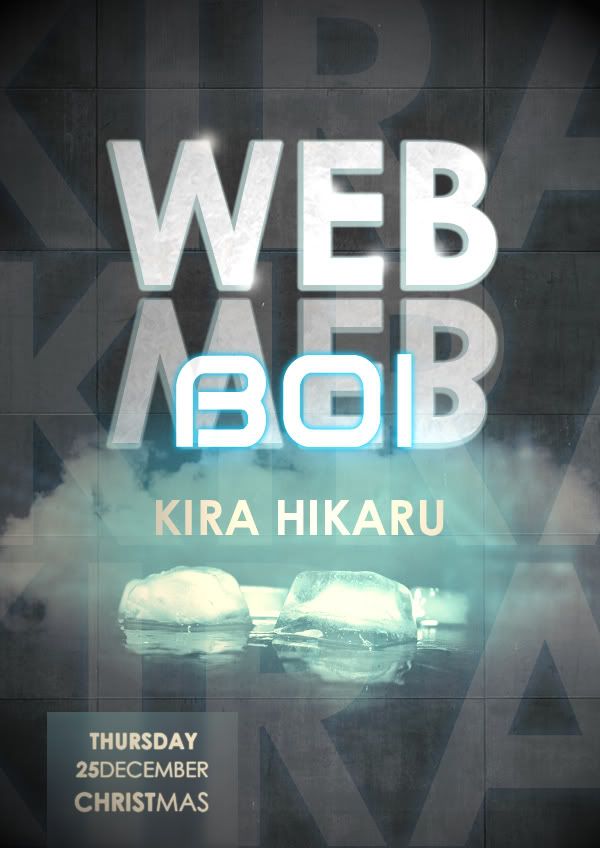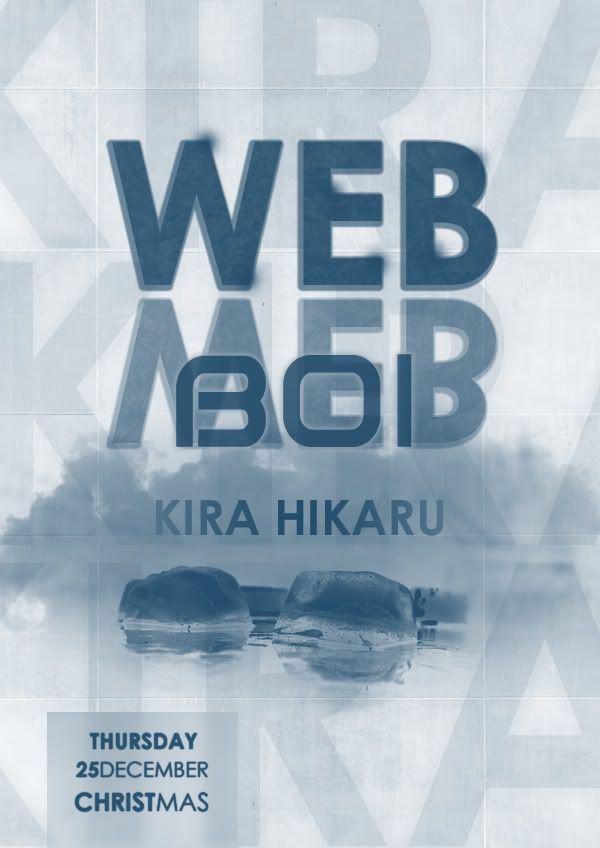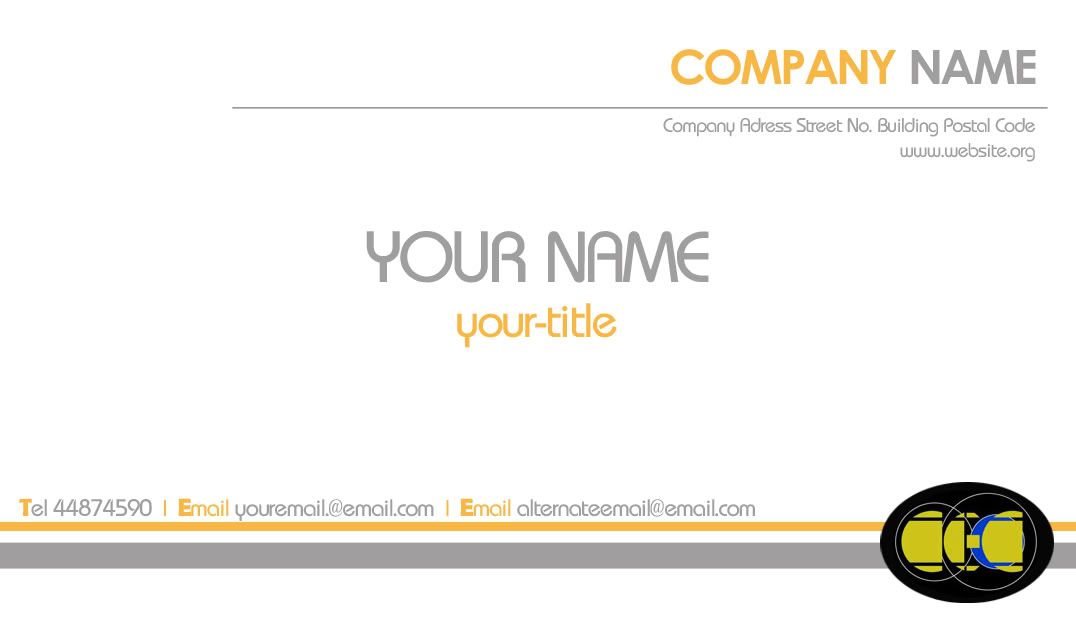>>Tutorial Link<<

>>Tutorial Link<<

>>Tutorial Link<<
 [/caption]
[/caption]Although I'm more into digital art and effects, I still think that photography is an incredibly awesome art. With the current technology, the marriage between digital photo editing and the eye for beauty give birth to an incredibly marvelous masterpiece. At the present, digital art allows us to invent or recreate almost anything at will, if not anything. It allows artist bring imagination into reality but I think photography enables you to do the opposite. A genius of photography can transform something we see everyday into an imaginary piece of art. Female is one the most stunningly beautiful piece of living art. A photographer can put their beauties beyond description, their elegance beyond words, and their grace beyond awesome. Then they magically capture those moments.
I was browsing through DeviantArt for material for my poster design, then I came across all these awesome photos. Simply WoW. What an inspiration. I think those guys are awesome. Respect.
>>> Ladies in their most beautiful moments
Full Song
Days by Ayumi Hamasaki
Kurage Nagareboshi by Ai Otsuka
"Don't get enough attention? Meet your personal Attention seeker."
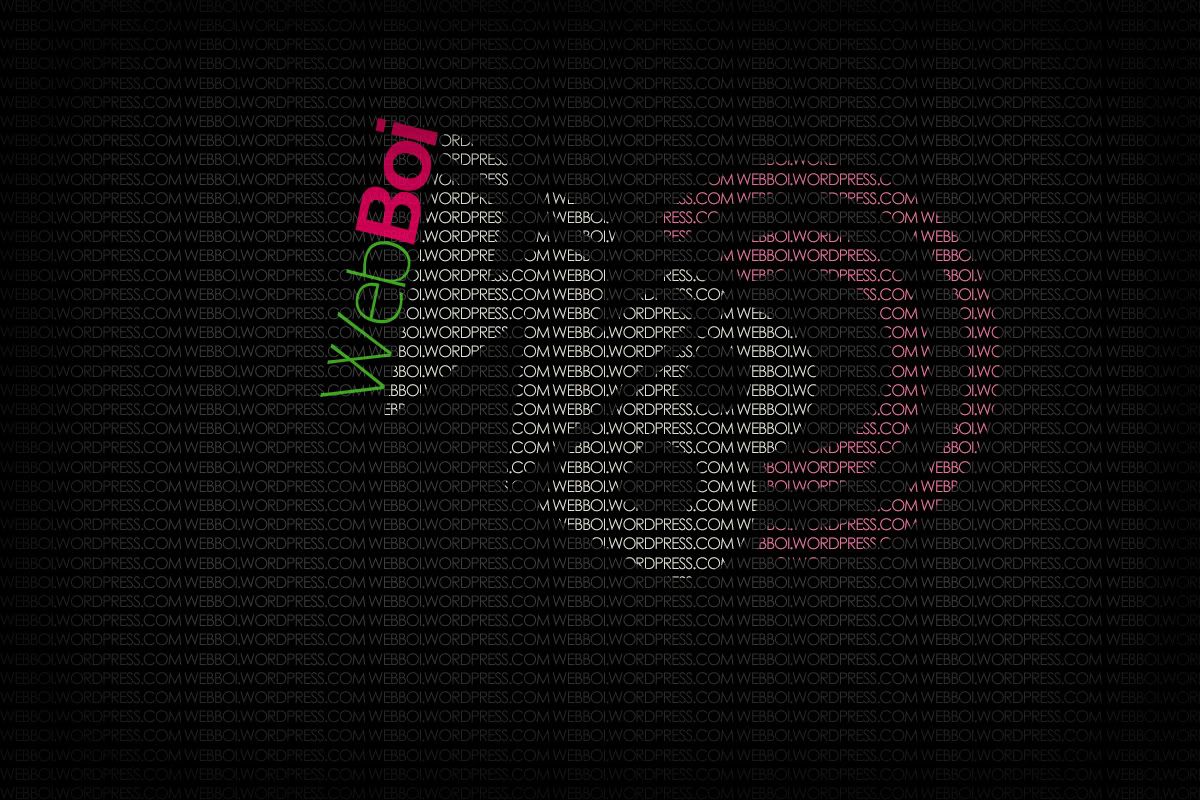
Tutorial Link
"A Letter from me to you with no content. Read my heart."
The problem here we don't know where is out emoticons is stored after we added. Well, here it is:
For Window XP:
C:\Document and Setting\username (folder of your PC username)\Local\Application Data\Microsoft\Messenger\youremail@email.com\ObjectStore\CustomEmoticons\
Or it's something like that I couldn't remember the exact sequence since I'm Vista users.
For Window Vista:
C:\Users\username (folder of your PC username)\AppData\Local\Microsoft\Messenger\youremail@email.com\ObjectStore\CustomEmoticons\
In the folder, the emoticons are stored in .id2 extension. To view it, you need to convert it to a .gif image by simply replace the .id2 with .gif in the file name. e.g. Gl7RuBWIfhHgl3oF7V3A0Z48O80=.id2 will become Gl7RuBWIfhHgl3oF7V3A0Z48O80=.gif
So to back up you just copy out all the files from that folder and after, you have installed your MSN messenger upon recovery, you can paste it back at the same folder. No sweat.
Here is some cool IT ads from the big IT brand names, Apple and Nintendo.
15 short Ads Mac vs PC
Here are many more:
Get a Mac - It's Tim To Play Choose A Vista
Get a Mac - Genius 9000
Get a Mac - Feat. Mr Bean
Get a Mac - PC Finally Snaps
Get a Mac - Hiding
Get a Mac - US. UK. Japan Version
South Park Mac vs PC
Apple vs Microsoft
Window Vista vs Lepard OS
For even more Get A Mac Ads visit getamac
Wii vs PS3

Tutorial Link: http://psdtuts.com/tutorials/photo-effects-tutorials/how-to-create-a-fantasy-photo-manipulation/



[caption id="" align="aligncenter" width="400" caption="miscfabrik"]
 [/caption]
[/caption]

Time for a little update. I've been wanting to write about this for awhile I couldn't quite organize my thought on what I am going about. Finally, I've decided to just fire it out and let it be.
The initials "RSS" are used to refer to the following formats:
- Rich Site Summary (RSS 0.91)
- RDF Site Summary (RSS 0.9 and 1.0)
- Really Simple Syndication (RSS 2.0)
RSS is a very powerful form web feed which allows user to receive constant update of a certain website. For more you detail RSS and its history, you can ask your 2 best friends, Google and Wikipedia, I'm sure they know much more than I do.
I've started using RSS for about half a year now and I found it extremely useful. Nowadays, there are just so many websites out there that provide you with various information on various topics. For instance just for daily news alone, you probably can find hundreds of websites already. Let just ignore them all and focus on reading the very famous ones only. Let's see we have BCC news, CNN news, Strait Times, if you are in Singapore, TIMES, Yahoo News, Google News, and Channel News Asia (There are more famous ones out there but these are the ones that I'm paying attention to most of the time). Man! that's 7 websites already! that's not it because I don't just read news. Today, it's an era of blog-crazed society, you most probably have a friend or two or more who have blogs. So yeah in order the catch up with my long distant friends, I also wanna read their blogs as well. Let's keep it simple and assume that I have 5 friends who regularly update their blogs. And just when I thought I was done, I remember that my favorite giant corporate also have their blogs, e.g. Google Lab, and oh yeah, my favorite Photoshop website, PSDTuts, and oh my favorite Flickr group also...eh... Facebook is also a big hype I better follow them as well... oh blah blah... Without doing the math, you can tell there are more than 10 websites to be visited daily. The messed up part is not every site updates daily. It's an extreme waste of effort and time to go over the list everyday just find that there is no updates or there is nothing I'm interested in reading. Imagine there is someone who'll do the job for you everyday and instantly archive every news updates and blog entries and deliver to you to indulge in your selective reading. Fabulous.
When you have your way so easy, you'll be compelled to start following more websites and exploit this free technological slave. RSS doesn't just give you the convience of having web updates instantly right where you want them to be (online/offline) but it also enables you to archive your favorite articles from different websites for futures uses. Furthermore, it allows you to conveniently cross reference articles as well.
To start using RSS, you can log onto any RSS reader website (e.g. blogline, iGoogle) for online mode. If you want to have it offline, you can download and install any software with RSS capibility and you're good to go. Currently, I'm using Thunderbird. It works the magic out for both RSS and my emails.
I found it very intriguing to me personally and it makes my fingers itchy. But since he doesn't have a comment box and I don't think a tag box can accommodate my long winded-ness. So yeah I'll take one entry to respond to that.
Well, I couldn't agree more with you. It's easier to understand them from where you are since it's a developed country but when it comes to people in poor country like mine, I can't comprehend them at all. They spend too much money on what they want and too little on what they need. At one point, it seems as though what they need is what they want. But I have to say that having what you want effortlessly does breed a bad habit.
Hehehe, anyway working really opens your eye, doesn't it? I have to disagree with you one thing though. Even though, money is hard to make, that's why I can afford to spend what I earned myself on what I want with no guilt. I would also be willing to spend my 1 month salary to go to UK for 1 week (if 1 month salary is enough lol). Why? Because, if I don't go now and I may regret it later since it's not sth you can do anytime like going playing sport or going shopping. If I wait till I'm older, I may lose the adventerous spirit due to work pressure and stuff, and you may not be so free to get me around anymore since you'll be working too. Furthermore, right now, I don't have family (well, I do have family but I'm refering the one that I'm solely respsonsible for. I don't mean to insult your intelligence but I just bracket as pre-emption, in case you shoot back. :P) so majority of my salary would go to indulging my personal needs and wants. When family comes under our responsibility, we'll definitely have to redefine the term "financial planning". Yeah well, that's only how I see though.
While many of them are crappy, there are actually a handful of youtubers out there are really serious with what they are doing. Yes they still are doing nonsense in front of camera but their nonsense is great, it makes you laugh, it makes cry, it makes you smile, it makes keep on watching it over and over, it makes share it with your friends and then subscribe to them. From the perspective of the non-youtube users, these youtubers are but a bunch of attention seeking morons who have nothing else better to do with their time. However from the users' point of view, they are a signicant existence that bring variety and diversity into the world of YouTube and ultimately self-made videos. Personally, I have no stand to that since a lot of things I do are the things that people consider a waste of time and effort. I think as long as you love doing what you're doing and it benefits you in one way or another then nothing is a waste of time and not worth doing.
Here are some of the Youtubers that I recently like and subscribed to:
- nigahiga - As expected from the 2nd most subscribed youtuber, this guy is hilarious. I like almost all his videos. He and his friends became movie stars just because of his popularity in youtube. So if you don't watch him it's your lost.
- mychonny - he craps about a lot of things that he feels like crapping about. I only like a few of his videos the rest of them are pretty much annoying nonsense.
- MissYau - I like her she's cute. LOL nah jk. Anyway, I think she's the first female comedy youtuber that I've ever seen. She has a cool British accent. I got to her video through related links and I subscribed to her because of the video "Asian Talk With MissYau" and Chubby Bunny Challenge.
- iammeakame - subscribed to this because of the DDR genius kid video.
- hiphoprox - subsscribed because of their Rihanna's Take A Bow.
- lovetwilightstar - Love her Sakura Kiss.
You can check some more hilarious one that I found in YouTube:
This is another one from him, entitled "Asian or White girls, which are better?". This one is unbelievably retarded. But there are still a bunch of people out there love it though.
A Star War parody to create awareness on Organic Fruit. Hilarious and Informative.
The script was originally created by Vyrus who wrote the script in russian. The script then got modified by various people who then released copies, encrypted the source code and made so-called improvements.
Comment: A block mate of mine introduced me to this. I started using it for quite sometime. Athough it doesn't really replace a premium account, I found it pretty handy at times. If you just want to get a 100MB or 200MB off a rapidshare server, Rapidleech will be a great help to keep you away from the irritating free account.
I'm not going into detail on how to use it but I'll roughly explain what it does. It's basically a web script that allows you to transfer a file from supported file hosting sites (e.g. Megaupload, Megashare, Rapidshare) to your personal web server at a premium speed. From there, you can download the file off the server to your computer. Hence, the download speed that you get will be the speed of the server bandwidth. Yeah, so you need to have your own web server for this to work.
[caption id="" align="aligncenter" width="351" caption="Rapidleech Screenshot"]
 [/caption]
[/caption]
 I just started using Adobe CS3 for barely 1 year and now Adobe CS4 is in the store. Sigh... Adobe really doesn't give their engineers a break neither would they give the consumers the time to settled down with CS3. Well, as far as myself is concern, Adobe CS4 is just news since I'm not going to be able to afford it any time soon. Probably, when I'm ready to upgrade my CS3 Web Premium, CS5 is out. I shall wait till then. There is already so much I can do with CS3. With my current knowledge, I can barely utilize 10% of all that I have. I don't see why I should go for an upgrade anytime soon. Probably, I should invest it on knowledge upgrade rather than product upgrade.
I just started using Adobe CS3 for barely 1 year and now Adobe CS4 is in the store. Sigh... Adobe really doesn't give their engineers a break neither would they give the consumers the time to settled down with CS3. Well, as far as myself is concern, Adobe CS4 is just news since I'm not going to be able to afford it any time soon. Probably, when I'm ready to upgrade my CS3 Web Premium, CS5 is out. I shall wait till then. There is already so much I can do with CS3. With my current knowledge, I can barely utilize 10% of all that I have. I don't see why I should go for an upgrade anytime soon. Probably, I should invest it on knowledge upgrade rather than product upgrade.

Ever since I came to university, I began to lose touch as well as interest in Computer (and Console) games. I guess things in university are just too messed up for you to take time and enjoy your game. But Diablo 3 is definitely a game that I must play no matter what. I was quite a big fan of Diablo 2. I still remember during my JC days, I kept on playing Diablo 2 over and over, and ended up completing the games more than 10 times with almost every character (exept Necromancer and Druid (´A`)). This next version of diablo is definitely awesome. I just hope that Blizzard do not focus the game too much online and ignore the offline players.
Anyway, I still have to wait for quite some time for it to release sigh... A friend of mine told me that it's going to be release late 2009 while the other said early 2010. I am not sure either since I do not follow the news.
[caption id="" align="aligncenter" width="324" caption="I don't really like this front. But I was quite lazy to think of a way to improve on it"]
 [/caption]
[/caption][caption id="" align="aligncenter" width="324" caption="I definitely like this. It's made for formal Polo T."]
 [/caption]
[/caption]
[caption id="" align="aligncenter" width="324" caption="Normal. Nothing special. Just words"] [/caption]
[/caption]
[caption id="" align="aligncenter" width="324" caption="Well. I love this. This is my most favorite. I had fun doing it too. I got the idea while I was browsing some design from other people on the Internet. However my follow main committee said it's too ManU. T.T"] [/caption]
[/caption]
NARUTO: GAARA DESIGN
Comment: I like this. I hope I can get this T-shirt printed.
Below are: FXTUDIO Design, AB!SK8T Design, and ZOMBIE BUNNY Design
Comment: FXTUDIO is nice. Blood red and black just click. AB!SK8T is cool too but too bad it only look nice on white T and I don't really like white T. ZOMBIE BUNNY? Don't Like.

Images Resource Used:
Zombie Bunny, Gaara, Naruto logo, Gaara Kanji, FXTUDIO, AB!SK8T

I've just read an article on this. All the applications provided by Adobe AIR are very convenient. The designs and layout of the applications are superb as well. After checking them out, I was like "Man, this is going to be my new web toy." However, Adobe AIR is still something very new. Its latest release Adobe CONFIGURATOR 1.0 only came out at end of October this year. If this is well-received and successful, it's going to being another breakthrough to the world of Web Applications. Yeah! way to go Adobe. Adobe simply rocks.
 The article on the release of Adobe AIR revealed some promising cool features such as:
The article on the release of Adobe AIR revealed some promising cool features such as:
- ShifD - Keep your PC and Phone in Sync
- Xdrive Desktop Lite beta
- Finetune Desktop
- Joggle
- Allurent Desktop Connection (ADC)
- AOL Top 100 Music Videos
- Nickelodeon
- Ebay Desktop
- Configuration 1.0, which is the latest buzz from Adobe AIR.